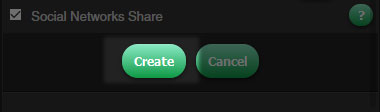How to create a battle
1. Click the + icon in your tab bar
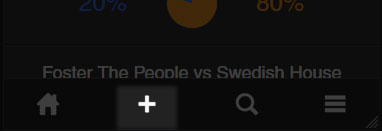
2. Name your battle.
(We suggest something like Bieber vs BTS)
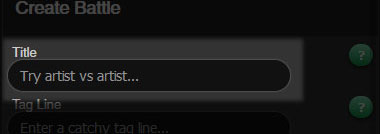
3. Give your battle a catchy tag line.
(Make it interesting)
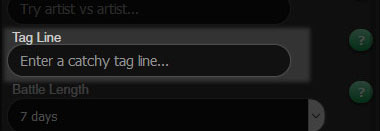
4. Select the number of days your battle will run.
(From 1 to 14 days)
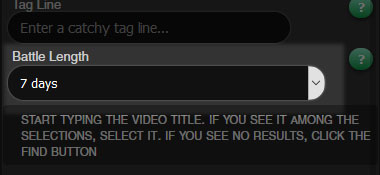
5. Start typing the video title and select it when you see the video you're looking for.
(If you don't know the exact title, enter what you remember)
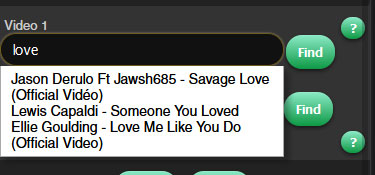
6. If you see "no results", click the FIND button to the right.

7. You're now searching YouTube. Use the Search String field you update your search.
(You can use key words)
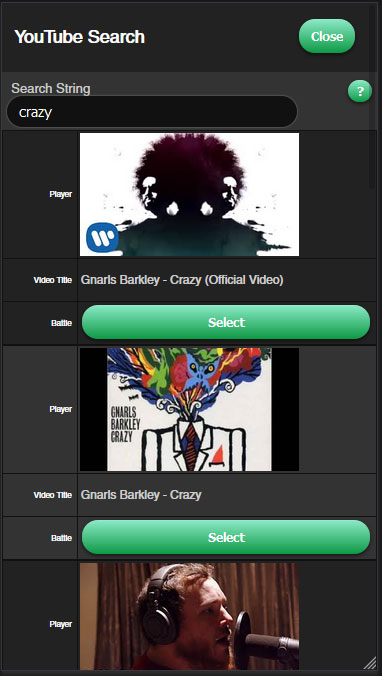
8. Repeat step 5-7 for video 2.
9. Now click "create" and that's it! You've created a battle.