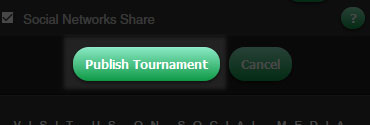How to create tournaments
1. Click the hamburger menu on your lower tab bar
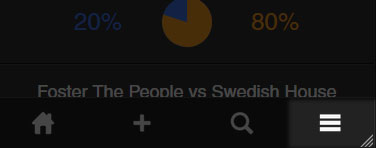
2. Click "Create Tournament" on you User Menu
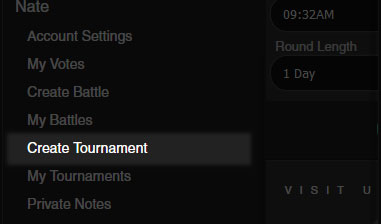
3. Enter a tournament title.
(We suggest something like "Tournament of Pop Songs")
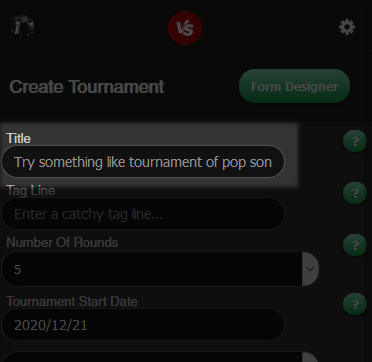
4. Enter a catchy tag line. (Make it interesting)
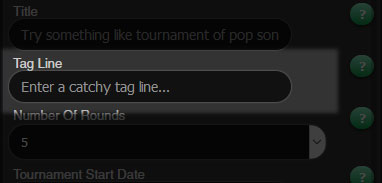
5. Select the number of rounds.
(5 rounds = 32 entries, 4 = 16, 3 = 8, 2 = 4)
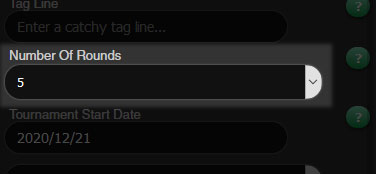
6. Select the tournament start date.
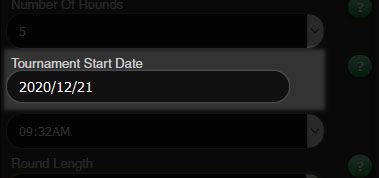
7. Select the length of the rounds. (1 to 5 days)
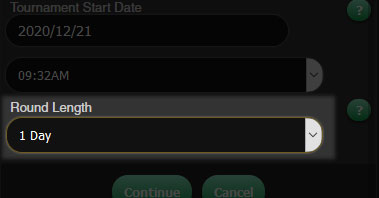
8. Click "Continue"
(Your battle is partially created. You'll next enter the entries.)
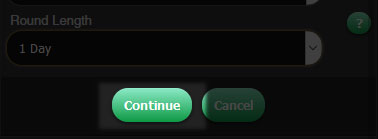
9. Start typing the video title and select it when you see the video you're looking for.
(If you don't know the exact title, enter what you remember)
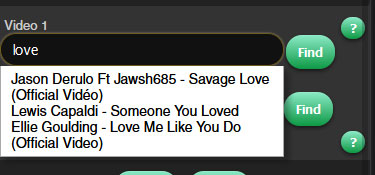
10. If you see "no results", click the FIND button to the right.

11. You're now searching YouTube. Use the Search String field you update your search.
(You can use key words)
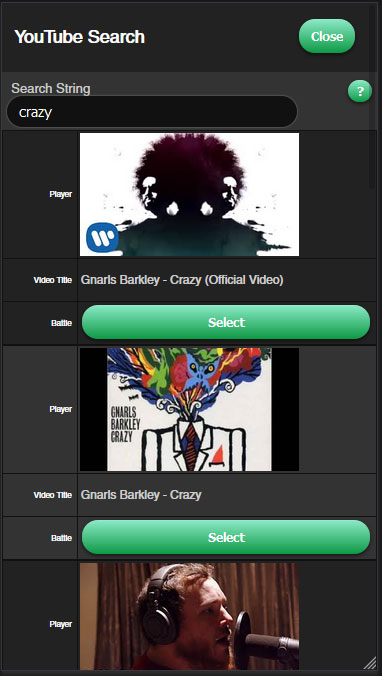
12. Repeat step 9-12 for the remaining entries.
13. Click "Publish Tournament". That's it! You've now created a tournament.